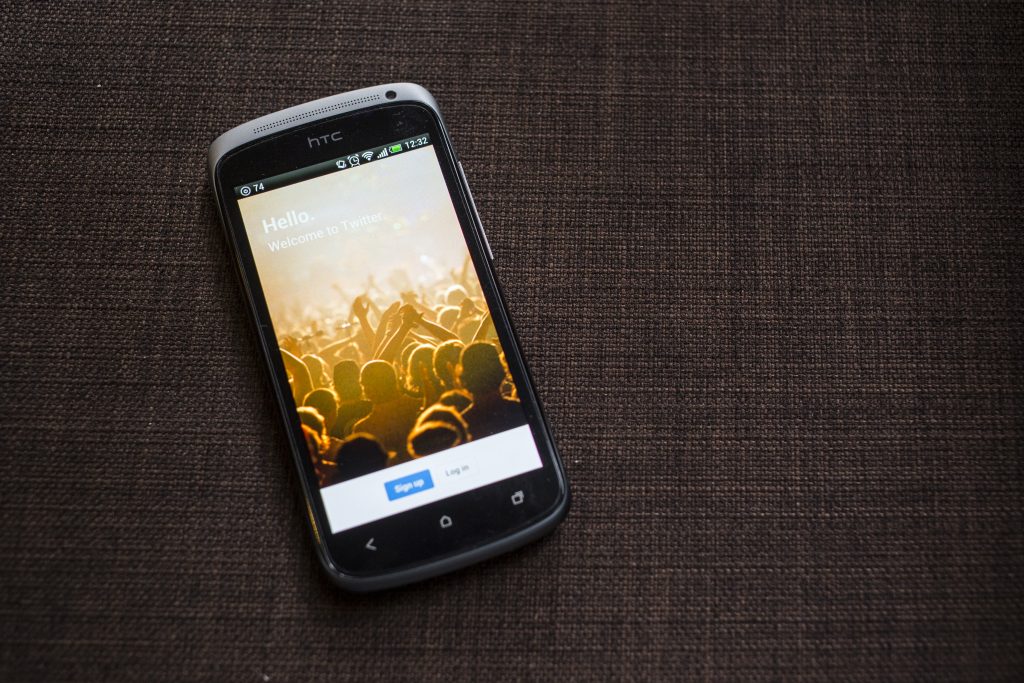Get Ready to take your entertainment needs out of this world!!!!
01
Pick Your Plan
We offer 3 Plans to choose from
- Basic
- Advanced
- PRO
02
Download to your devices
Download our App to your FireStick, iOS device, Android Device or Computer. Click Here for instructions
03
Enter your credentias
Simply take the username and password or device codes provided to you in the email and put them in the App...You are ready for your "Out of this World" experience
PLANS
BASIC
Currently Unavailable-
3 Day Demo
-
Limited Access
-
(Not Available the last 3 days of each month)
How to Install
This is super easy. Select your subscription. Download your specific device. Input your credentials from your email and your all set! Our system using the SoPlayer app at this time.
- On the Firestick Navigate to Settings then Device and Developer Options and make sure “ Apps from Unknown Sources” is turned on.
- Return to the Firestick Home Screen and Navigate to Apps then Categories and select Utilities.
- Choose the “downloader and enter- https://bit.ly/osoplay into the address bar.
- Download and Open and Install.
- Launch SOPLAYER from your apps menu
- Select Pin or Username and I.D.
- Enter your device your credentials.
- Your device should now be active. If you have any questions please reach out to our 24/7 support.
- PLEASE BE SURE TO CHECK SPAM FOLDER FOR CREDENTIALS!!!
At this time our system uses Soplayer and for some devices nora go. Our system works on most devices, but not Roku at this time.
Currently 4 is the max. Also there is no sharing. If you do your ip address will be blocked and your service will stop working until it is verified again.
This is a no contract service. You pay as you go. Each month you will open your download center and click renew and your payment will be processed. We store no credit card information so you will have to enter this again on most instances.